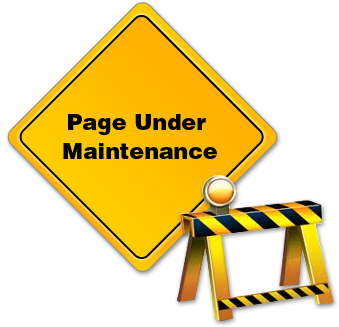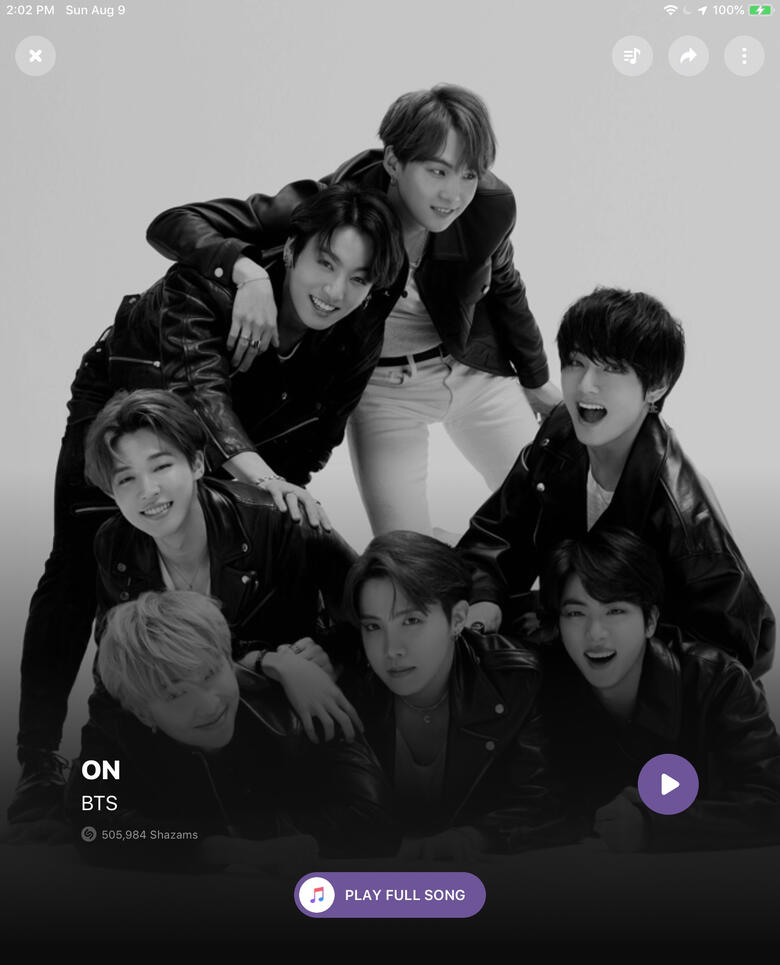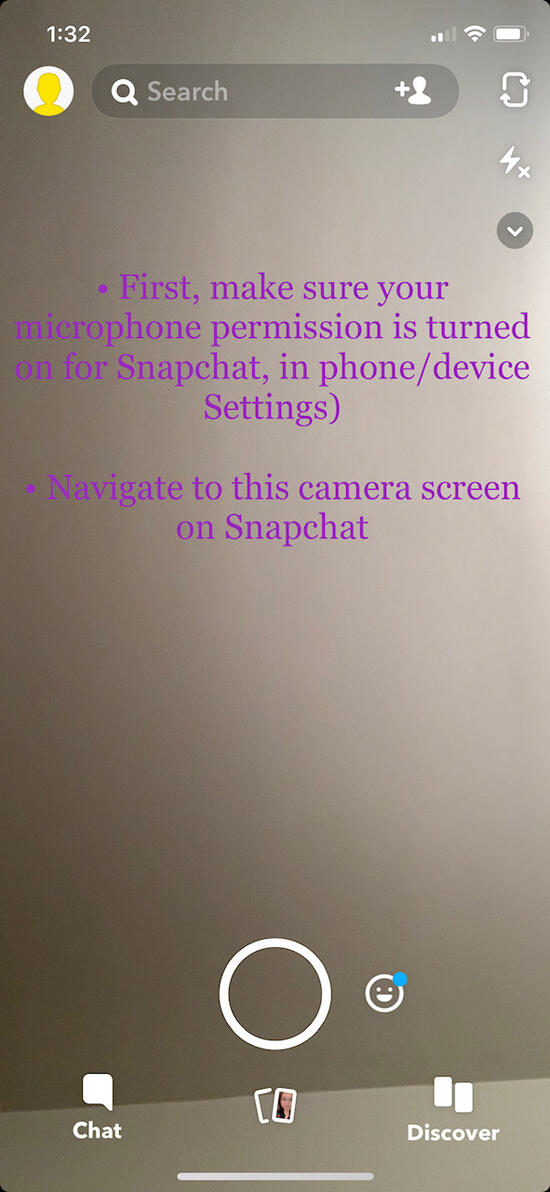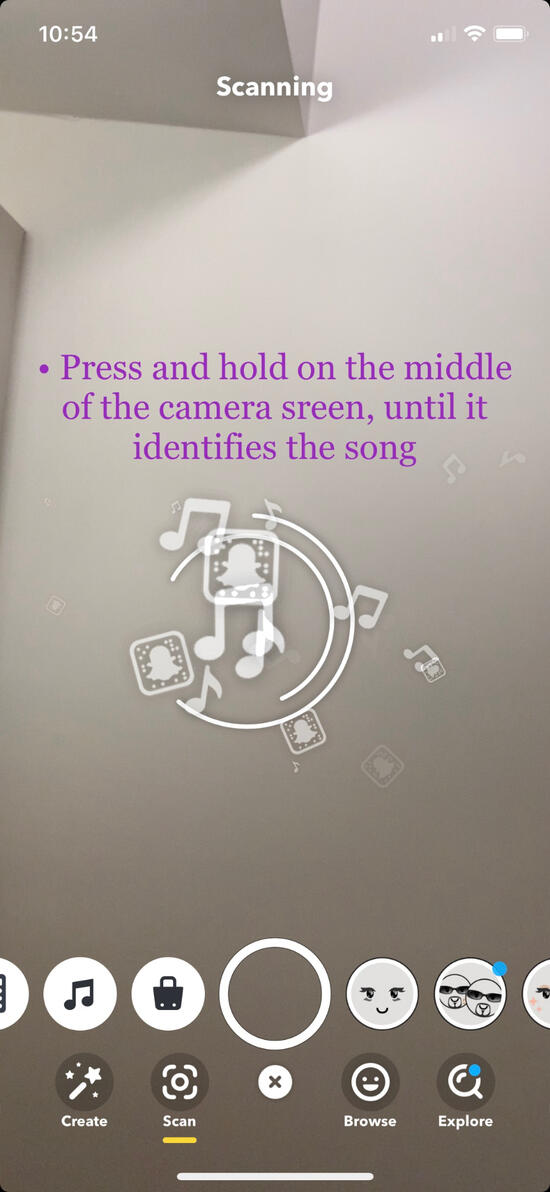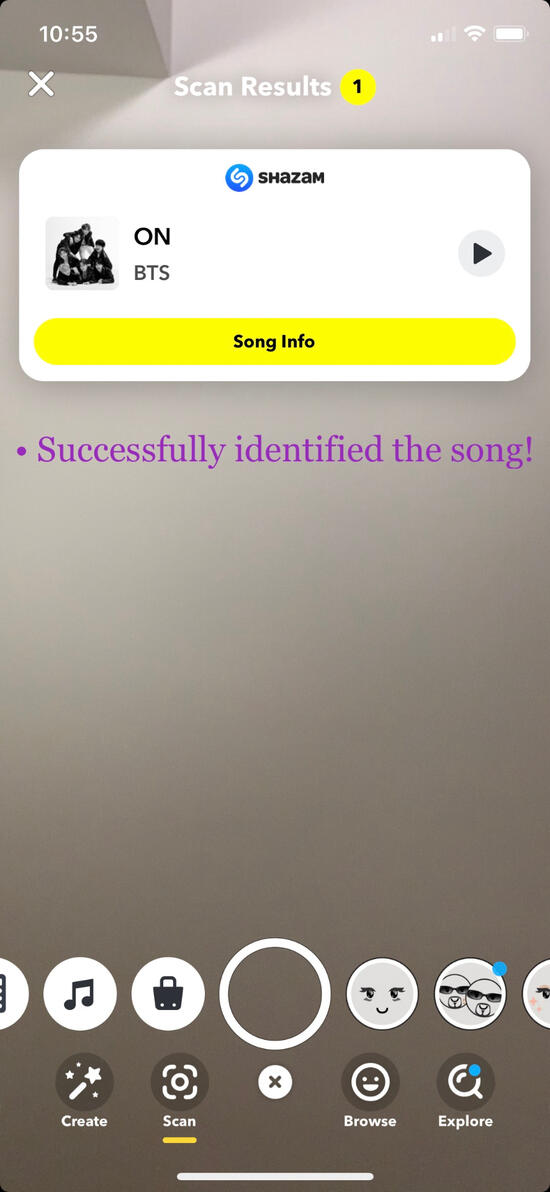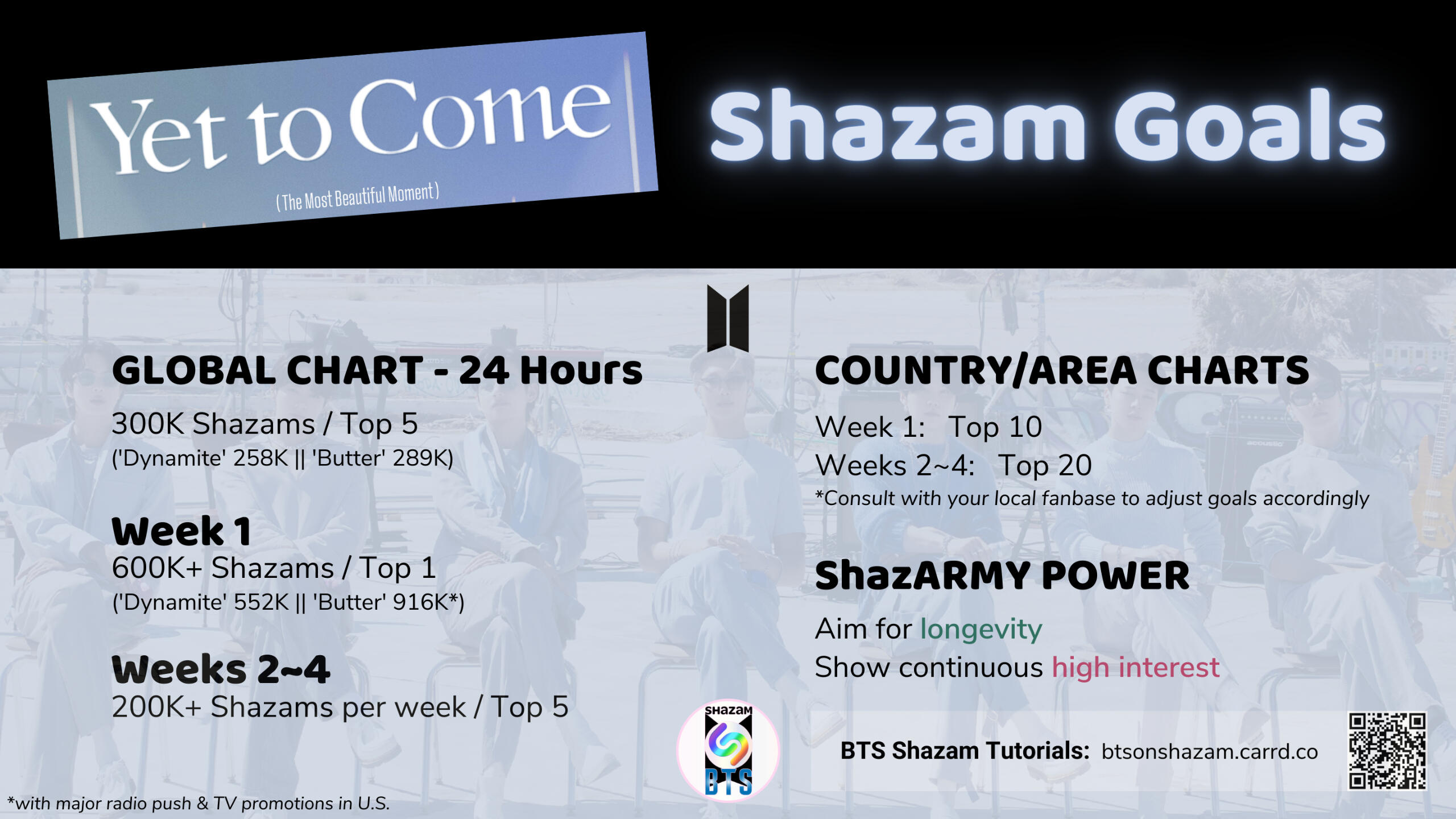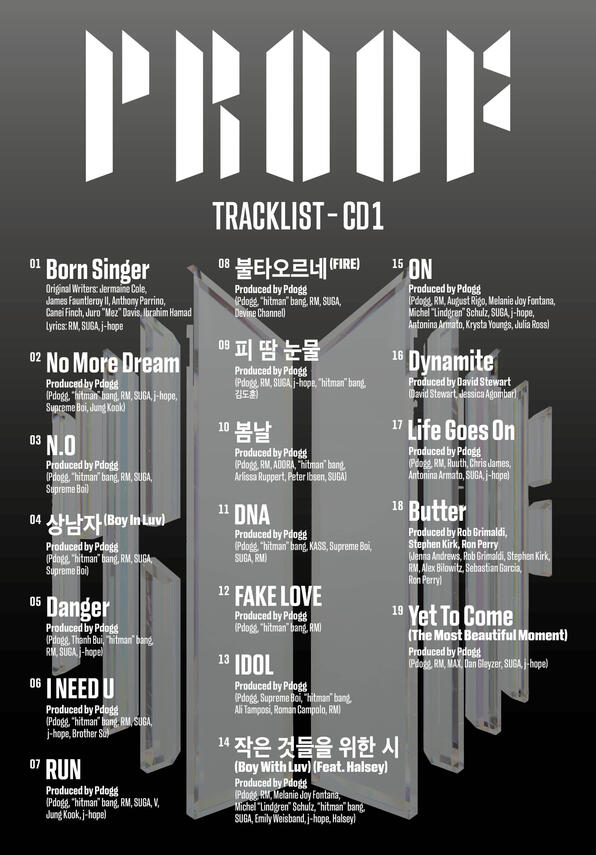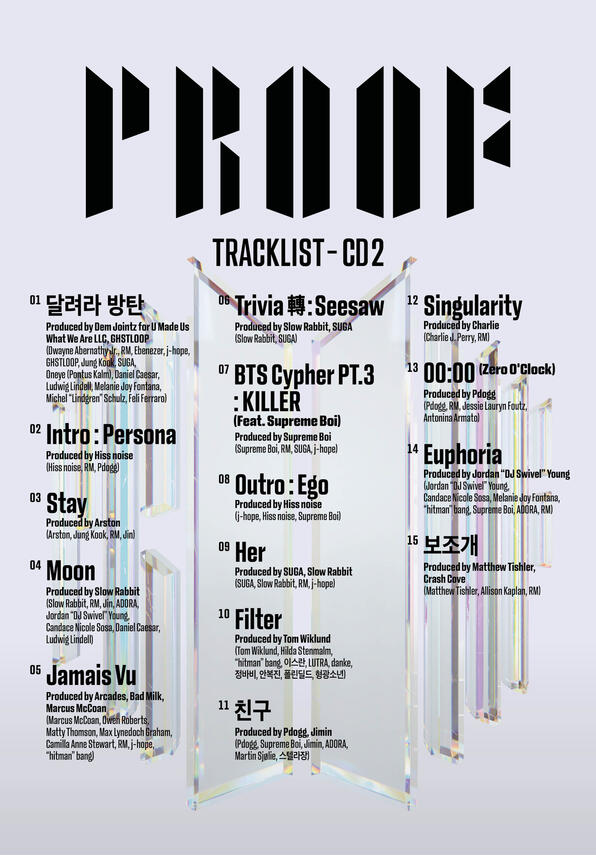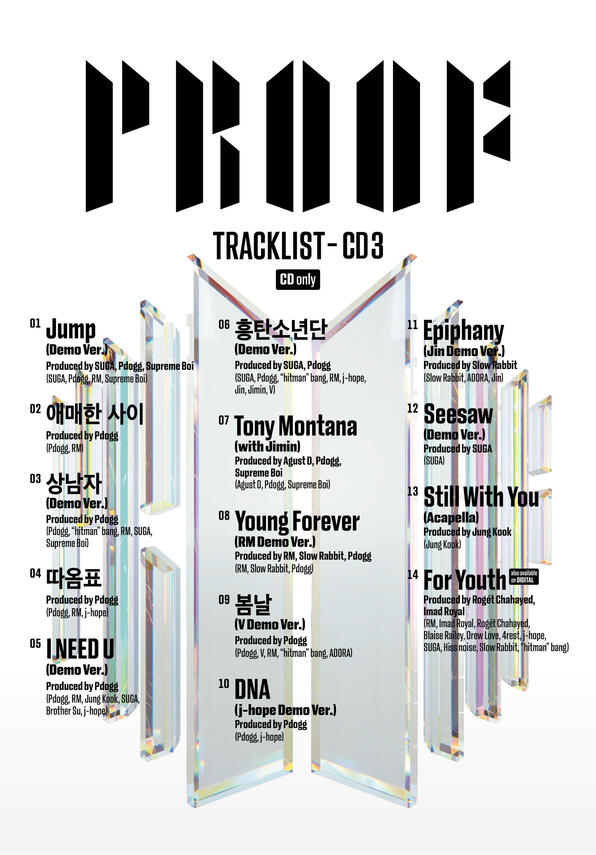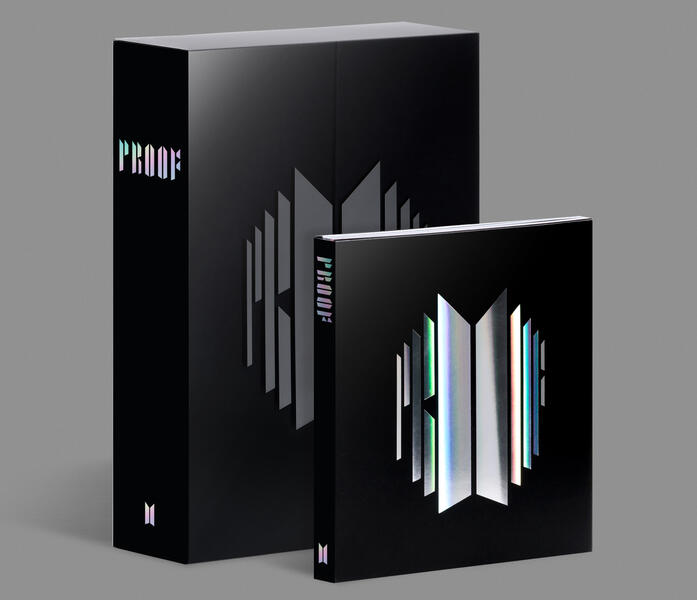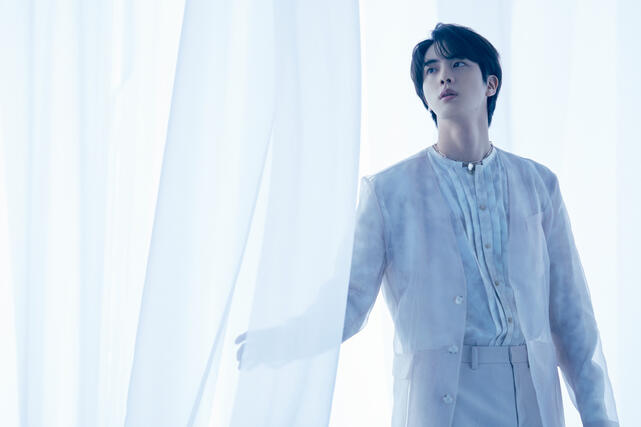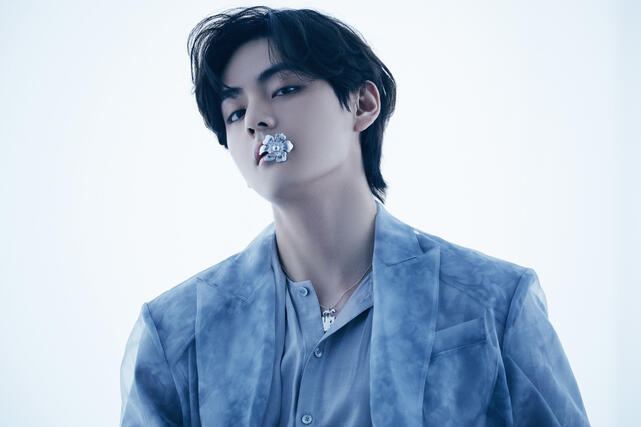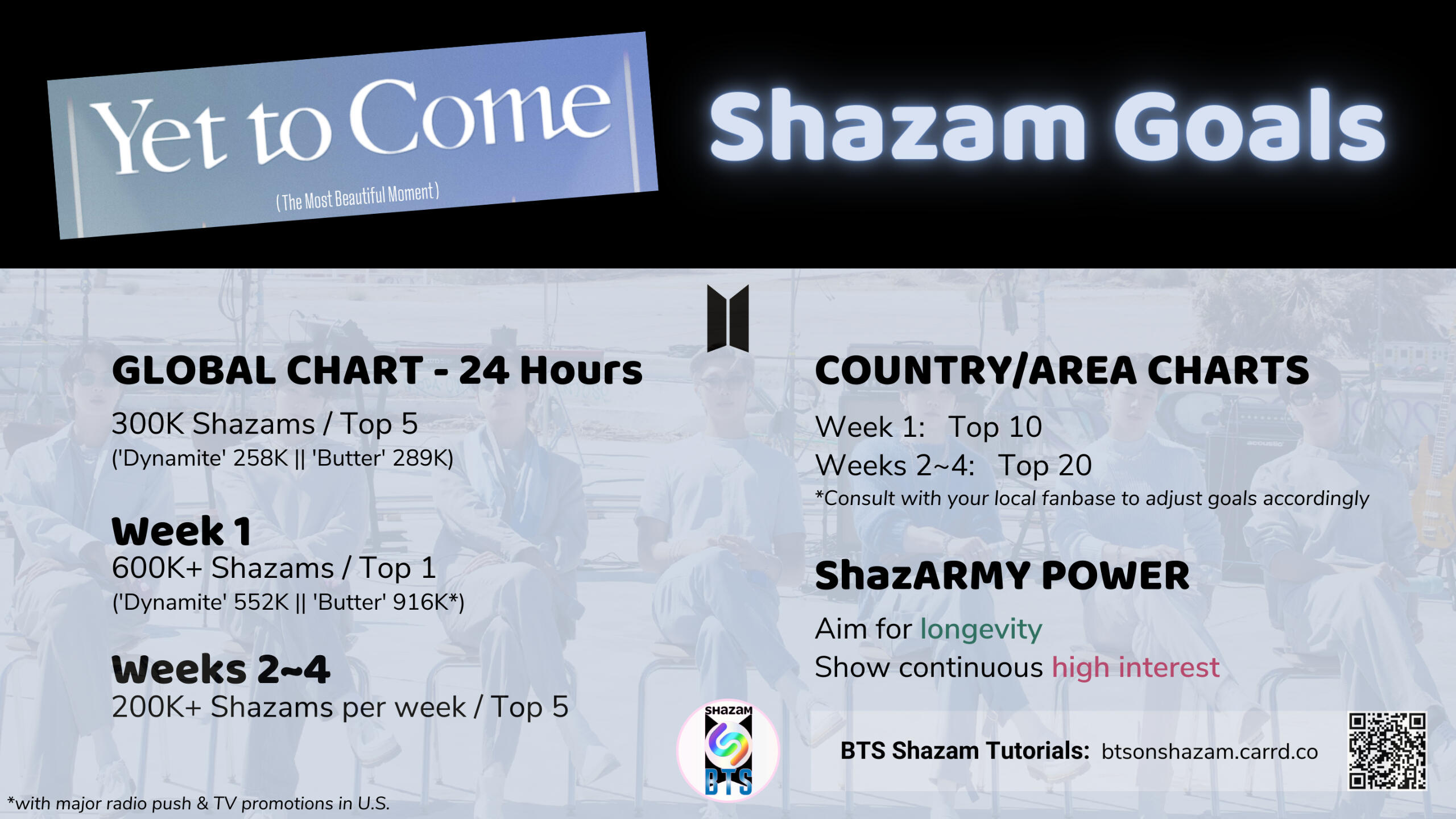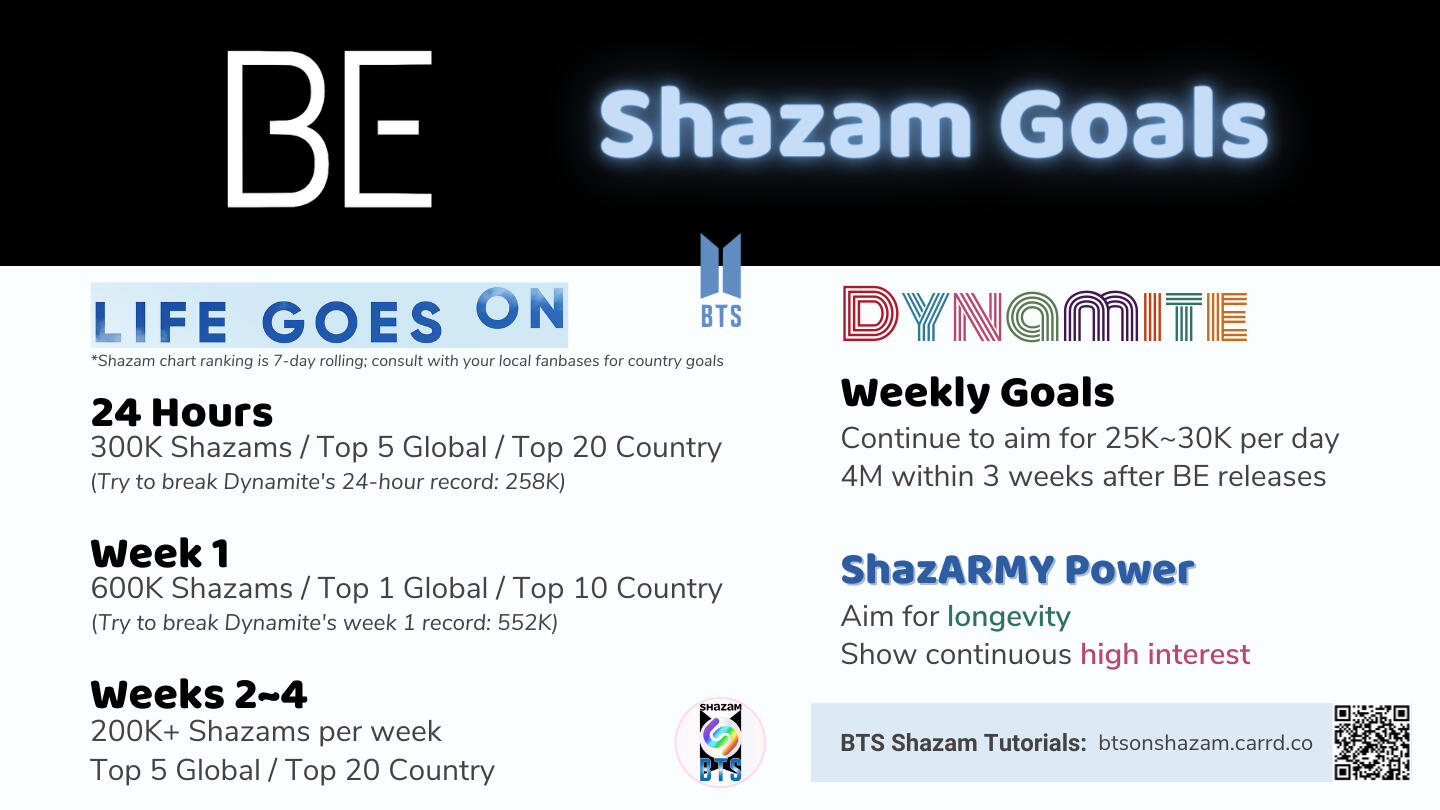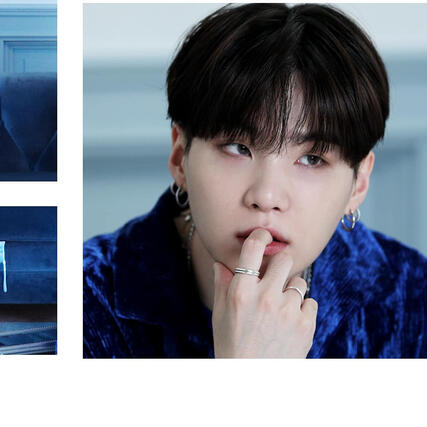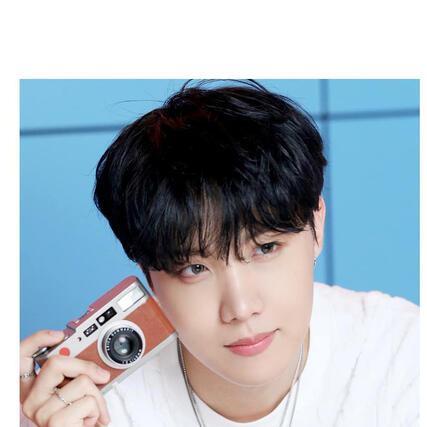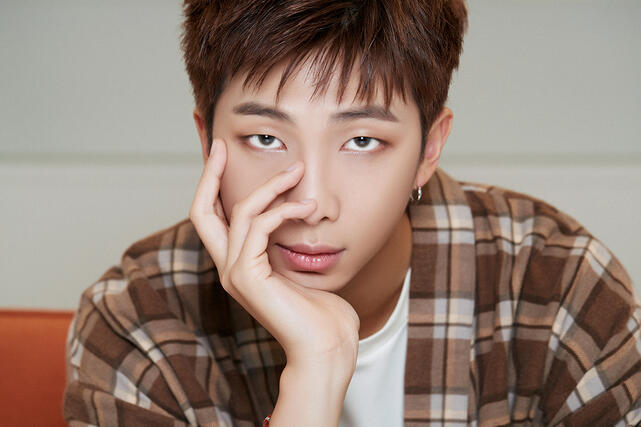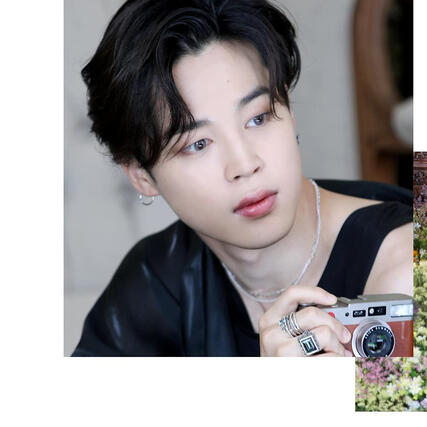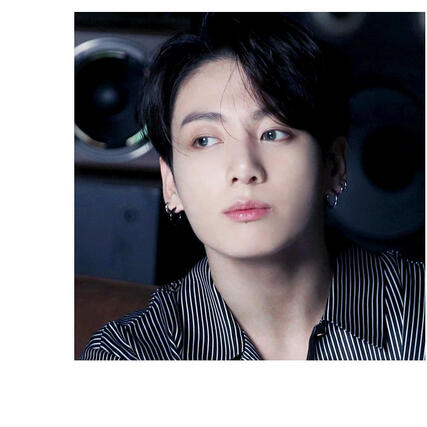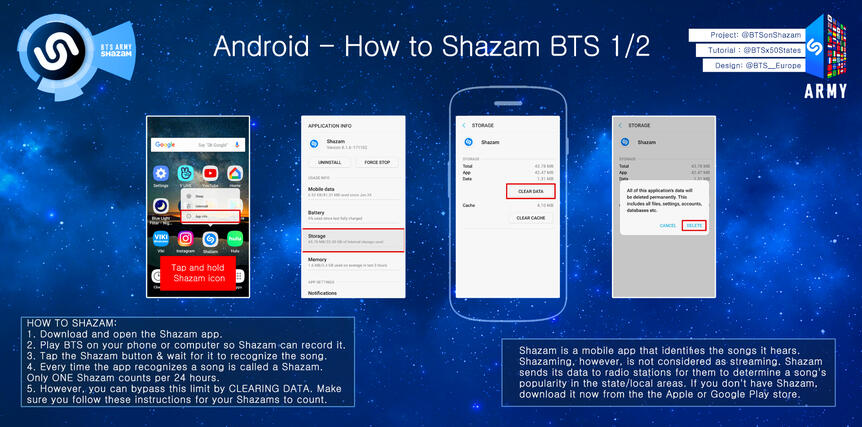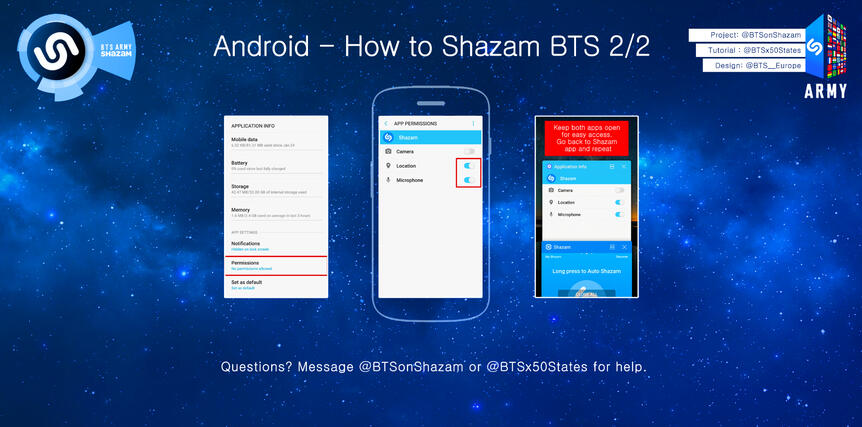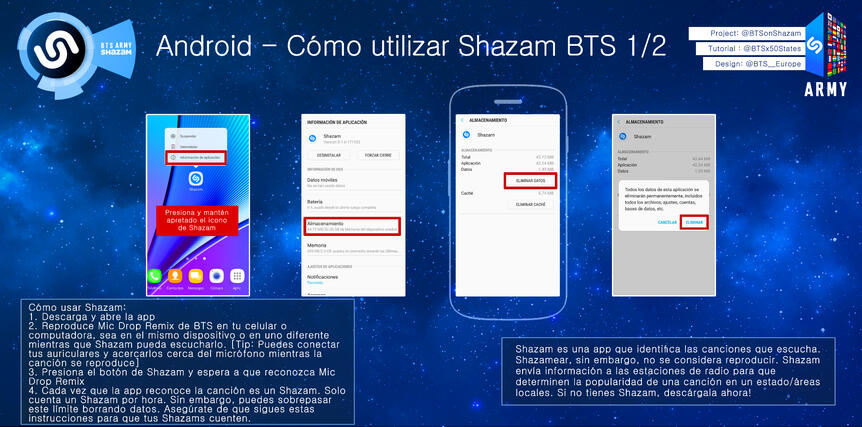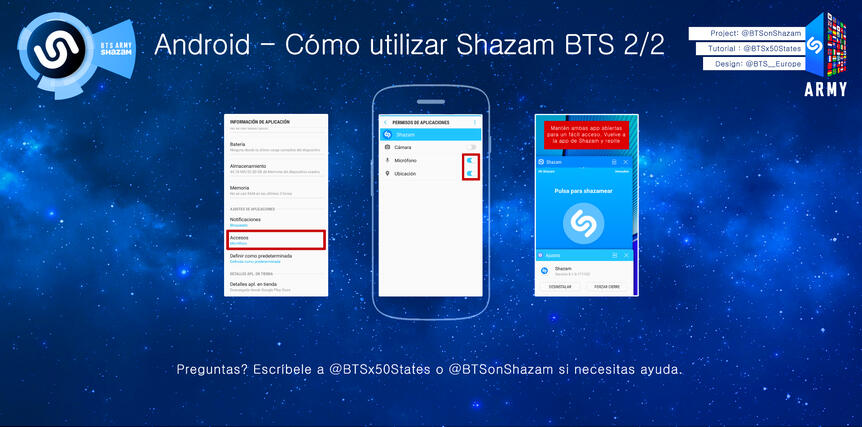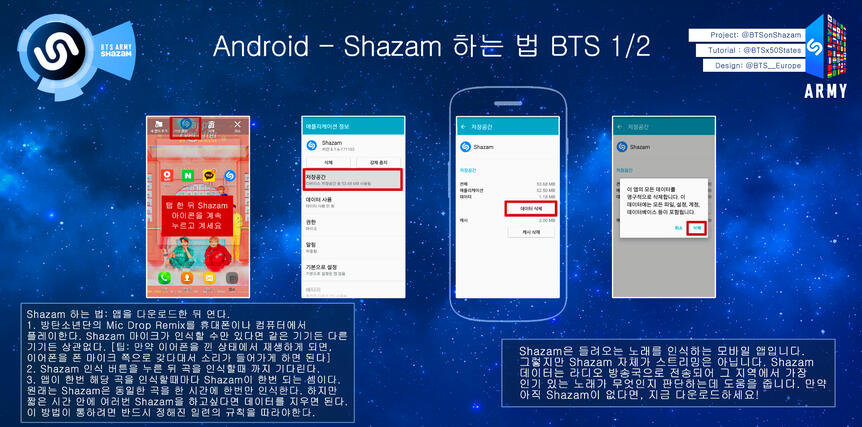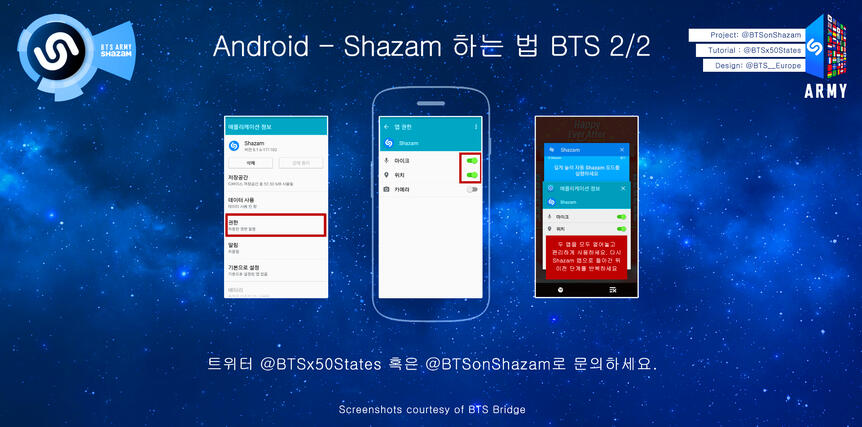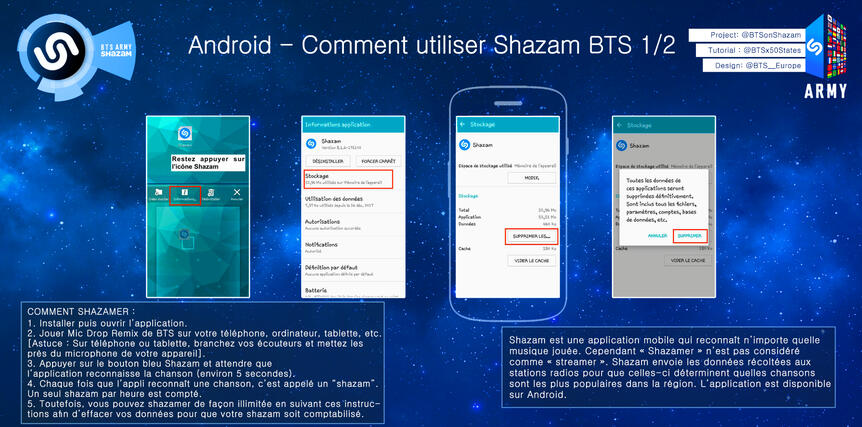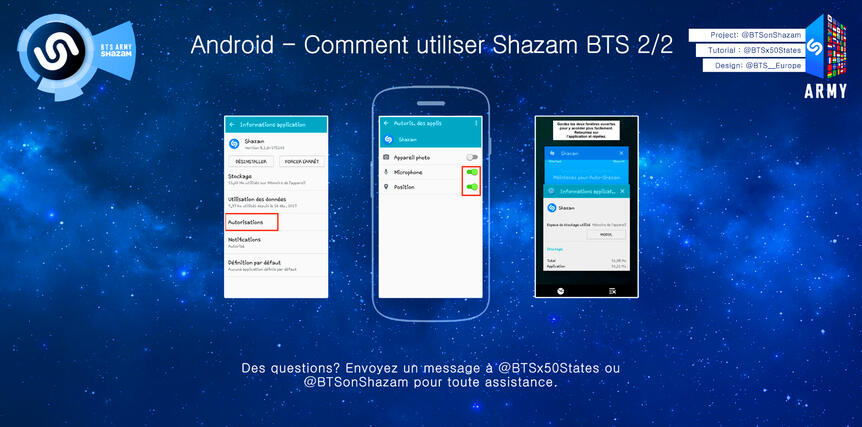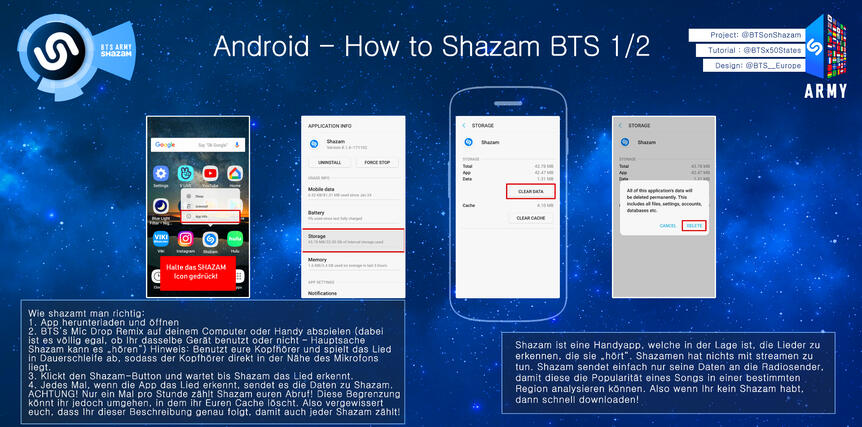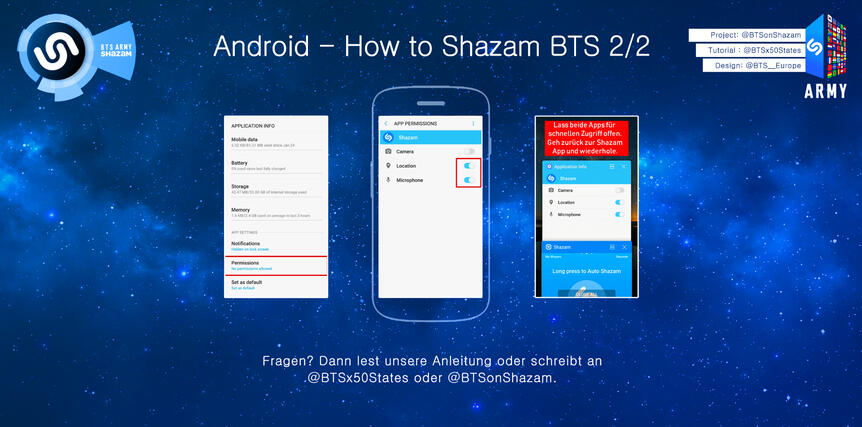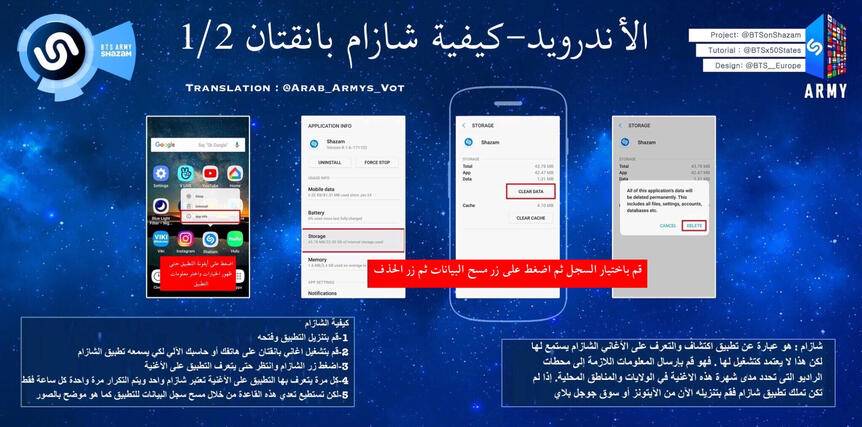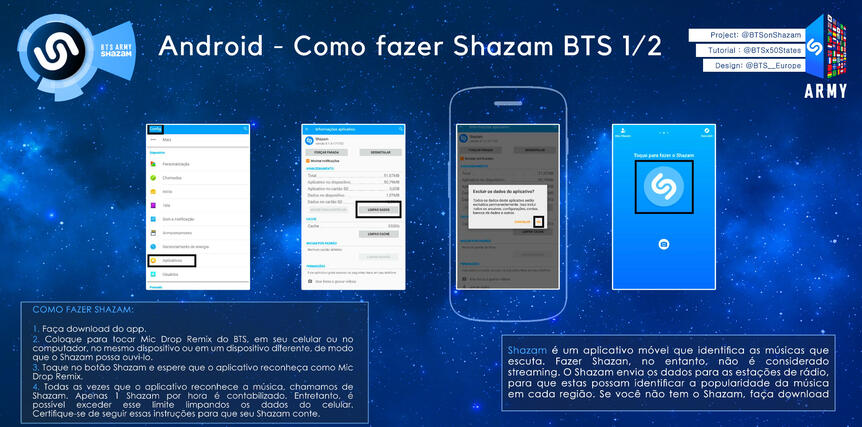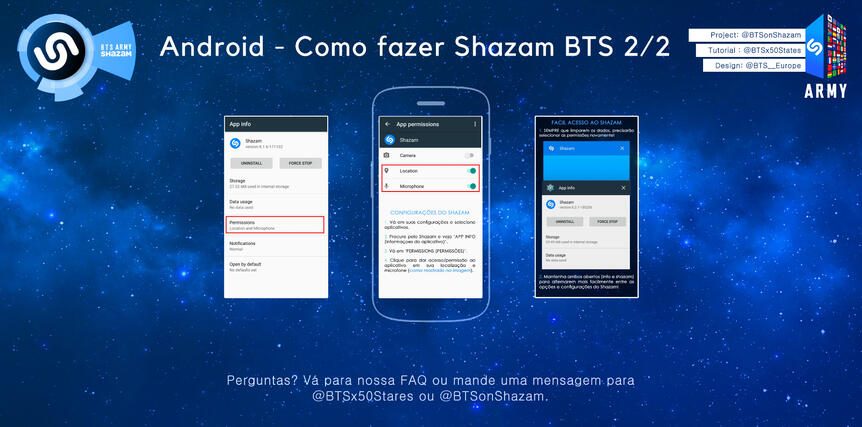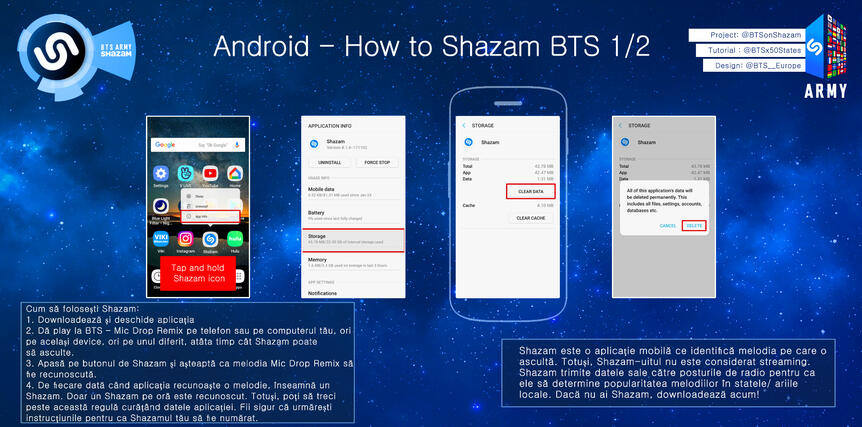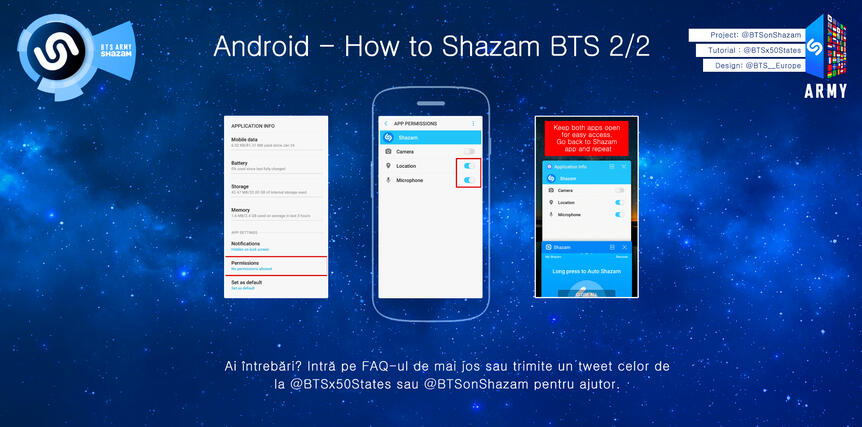BTS Shazam Tutorials
What is Shazam?
Shazam is a song discovery app – it is NOT streaming. Think about it as a Google (search engine) for music pieces. Music industry uses Shazam data as one of the indicators of public's interest in a song to determine whether it is popular or will be a hit song. Thus, it indirectly influences music industry decisions such as marketing strategies, playlisting, radio airplays, event or concert plannings, etc.
Shazam app is completely free. Let's Shazam BTS' songs to show demand!
Shazam Introduction
Shazam is a music discovery/identification app, but it is NOT streaming. Think about it as a Google (search engine) for music pieces. When you hear a song you never heard before and want to find out who sings it or the song title, you can pull up the Shazam app, let it "listen to" the song for a few seconds, and it will tell you which song it is and the detailed information about the song such as the singer's name, which album the song is in, when it was released, song lyrics, etc.According to a 2016 article by Forbes, Shazam app has already been downloaded for more than 1 billion times and it is used 20 million times per day. In another 2019 report, it is revealed that Shazam app has about 480 million unique active users.Music industry realizes that the Shazam app provides great data to determine or predict which song is popular or will be a hit. Therefore, Shazam data could be used by streaming platforms to determine playlistings, by event planners to determine locations and which artists to invite, by music labels to determine marketing strategies, or by radio stations to decide what songs to play. Even famous Western artists encourage fans to Shazam because it helps make their songs more visible and successful. In the US, radio plays contribute 30~40% to Billboard HOT 100 chart, and Shazam is one of the many factors (e.g., streaming, sales, Shazams, media engagements, music professional critiques, audience impressions, etc.) that radio stations would account for when deciding their song rotations.In short, Shazam BTS songs can help demonstrate the popularity and high interest of BTS' songs in the world and in your region!** ARMYs from anywhere in the world can help Shazam!** The Shazam app is completely free and can be downloaded here.
Shazam Tutorials
Learn Shazam to show high interest in BTS' songs!
1. How to Shazam a song for once?
It's easy! Only takes less than 30 seconds!
First, download Shazam app, and make sure the microphone access is enabled for Shazam app in device Settings.
Play the BTS song you want to Shazam from anywhere you like (e.g., Spotify, Apple Music, Youtube Music, your car stereo, or CD player in your home, etc.); just make sure your Shazam app (your device) can “hear” the song.
Open the Shazam app and tap the Shazam button.
Shazam will "listen to" the song and identify it in just a few seconds -- this will be counted as 1 Shazam.
Note that after spring 2020, total Shazam counts are no longer updated frequently in minutes. Instead, the update interval is about 1-2 hours.
[ About LOCATION permission ]
Although it's optional, we strongly encourage turning on the LOCATION permission for Shazam app as it will show your local music industry about BTS' song popularity in your region.
If LOCATION permission is turned on, your Shazam will contribute to both your local Shazam chart as well as Global chart. If it's disabled, your Shazam will only contribute to Global chart.
2. How to Shazam the same song for multiple times?
[ Android devices ]
Using Android devices, you can Shazam the same song as many times as you want, if you always CLEAR DATA after EVERY Shazam — See video tutorials or screenshot tutorials below. Note that CLEAR DATA is different from deleting Shazam history, so please make sure to watch the video tutorials or read the screenshot tutorials thoroughly.
For Android, you do NOT need to log in at all. Just keep doing Shazam → CLEAR DATA → Shazam → CLEAR DATA → Shazam → CLEAR DATA...... (*There is also no need to Shazam other songs in between, although you certainly can.)
If you fail to CLEAR DATA, your Shazams on the same song will only be counted once per 24 hours. So please always CLEAR DATA!
Note that after spring 2020, Shazam counts are no longer updated immediately after a song being Shazamed. Instead, it will take a while, usually around 1-2 hours, for your Shazams to be registered. Nonetheless, for Android devices, as long as you CLEAR DATA properly the numbers will eventually get added.
Video Tutorials (Android)
Screenshot Tutorials (Android)
[ iOS devices ]
** After spring 2020, most iOS devices can now only add 1 Shazam per ~24 hours for the same song using Shazam app (i.e., even if you Shazam many times, only one Shazam will be counted towards total number), as there is no longer a way to CLEAR DATA on the iOS devices.* ** [Disclaimer]: If you see our OLD tutorials for iOS devices that involve log-in/out using Facebook accounts, please disregard because it does NOT work anymore.Therefore, ARMYs who are iOS users please make sure to:
Shazam the song using Shazam app for at least once every 24 hours using all available iOS devices (iPhone/iPad/Mac). **Each iOS device can contribute +1 Shazam on a certain song per ~24 hours using Shazam app. So iOS users should try to Shazam from as many devices as possible (i.e., iPhone, iPad, Mac).
In addition, remember to Shazam using Snapchat app – this contributes one more Shazam from your device! (also counts once per ~24 hours; tutorials below)
Help spread the info about Shazam to as many ARMY friends as possible and remind everyone to Shazam for BTS regularly. Also, help share the information to ARMYs on different SNS platforms such as Weverse, TikTok, Snapchat, ARMY Amino, CHOEAEDOL, Tumblr, etc., in addition to Instagram, Facebook & Twitter.
3. How to Shazam using Snapchat app?
Download 'Snapchat' app (available for BOTH Android & iOS devices; download)
Go to Settings on your phone/device, make sure microphone access is enabled for the Snapchat app
Play the song you want to Shazam from anywhere
Open Snapchat app, go to camera screen
Press and hold on the middle of the camera screen, until it identifies the song
Repeat after 24 hours (Shazam using Snapchat app also only counts once per ~24 hours for the same song)
Need more information about Shazam?
Download Shazam App
Shazam app is completely free. It is available on:
Android devices – Android phones, Android tablets (not available on PC)
iOS devices – iPhone, iPad, Mac
Snapchat app is free, and it has an in-app Shazam that can be used to identify songs. It is available at:
'Yet to Come' Shazam Goals
BTS will be releasing their anthology album "PROOF" with lead song 'Yet to Come' on June 10th, 2022!
1pm KST (6/10) | 0am ET (6/10) | 9pm PT (6/9)Let's try to break Dynamite's records on both Shazam & radio spins! (Dynamite peaked at #6 on US Pop Radio chart). Below are our Shazam goals.
ARMYs fighting! Teamwork makes the dream work!
Remember,
the '5S' go hand-in-hand!* Sales, Streaming, Spins, Shazams, Sharing *
BTS New Anthology Album
– PROOF –
2022.06.10
Tracklist
Order / Stream
**Order 'Yet to Come' and "PROOF" at the chart-counting retailers or BTS official US Store, and stream it on all the music platformss! **
Lead single 'Yet to Come' Teaser
Promotional Clips
Promotional Schedule
PROOF LIVE event
Concept Photos
'Yet to Come' Shazam Goals
More Shazam FAQ
[ Under Construction ]Please come back next time! 💜
Contact us if you have any questions regarding how to Shazam to support BTS:
BTS Shazam Tutorials – ANDROID devices (Screenshot tutorials)
**ARMYs in the U.S.A., you can now order digital copies of "BE" & the single digital songs ('Life Goes On' & 'Dynamite') on BTS US Store! **
Dynamite (Holiday Remix) - MP3
BE - Deluxe Edition
Life Goes On - MP3
Life Goes On - Limited Edition 7" Vinyl
Life Goes On - Limited Edition Cassette
Dynamite - Limited Edition 7" Vinyl
Dynamite - Limited Edition Cassette
Dynamite - MP3
Dynamite (Instrumental) - MP3
Dynamite (EDM Remix) - MP3
Dynamite (Acoustic Remix) - MP3
Dynamite (Tropical Remix) - MP3
Dynamite (Poolside Remix) - MP3
[ Page Under Maintenance ]
Updating contents for BTS' upcoming anthology album "PROOF"Please come back tomorrow! 💜